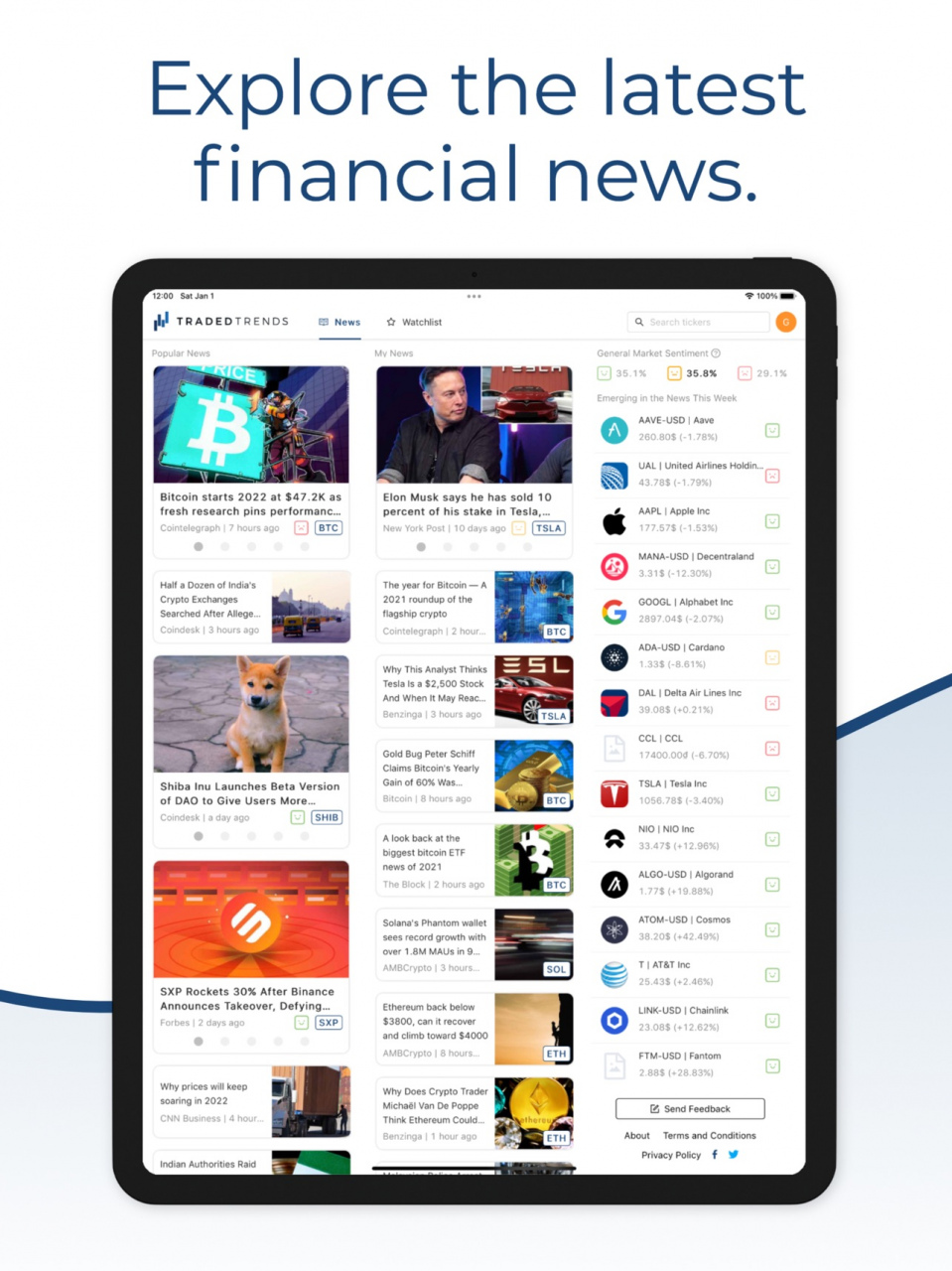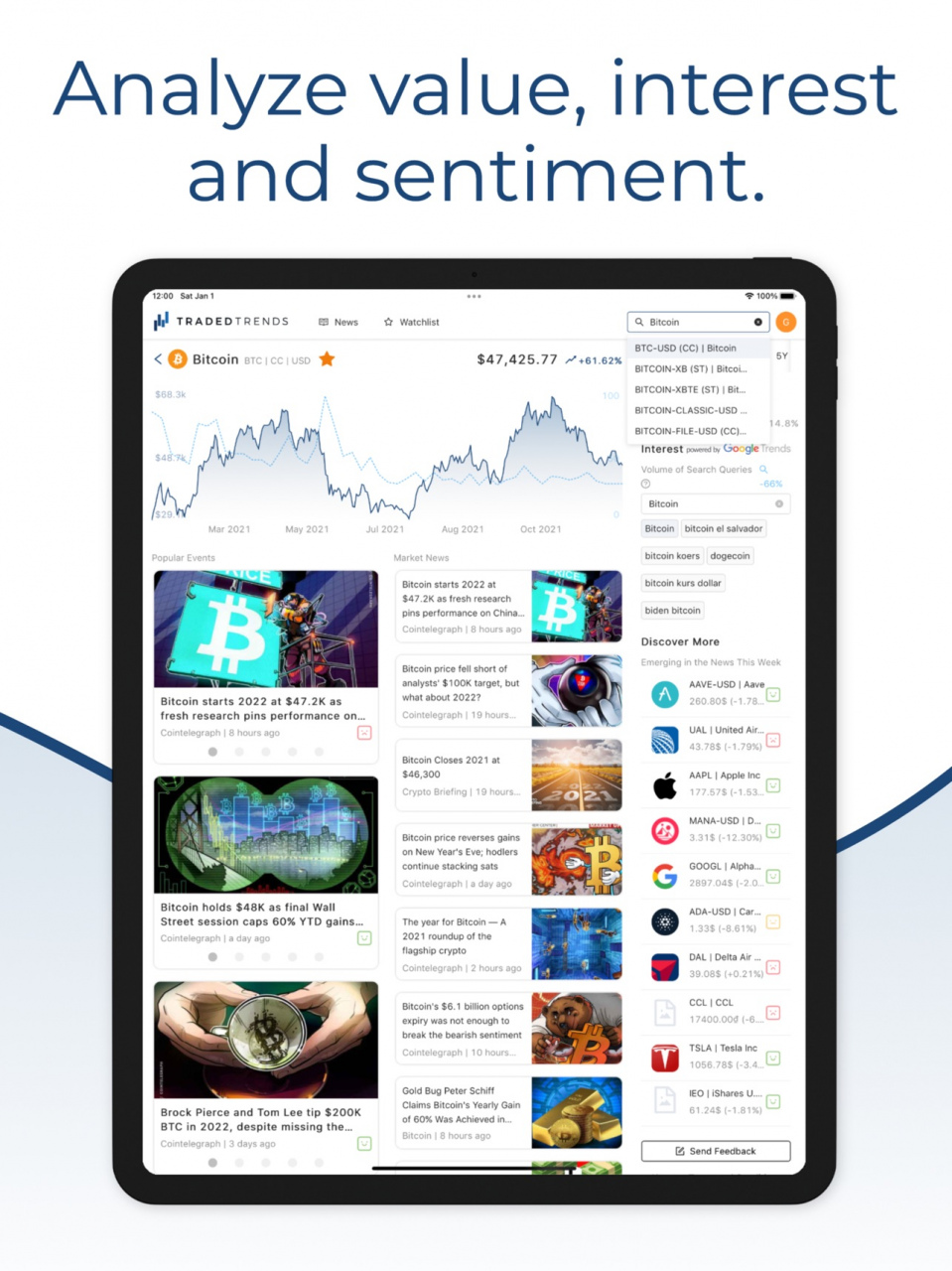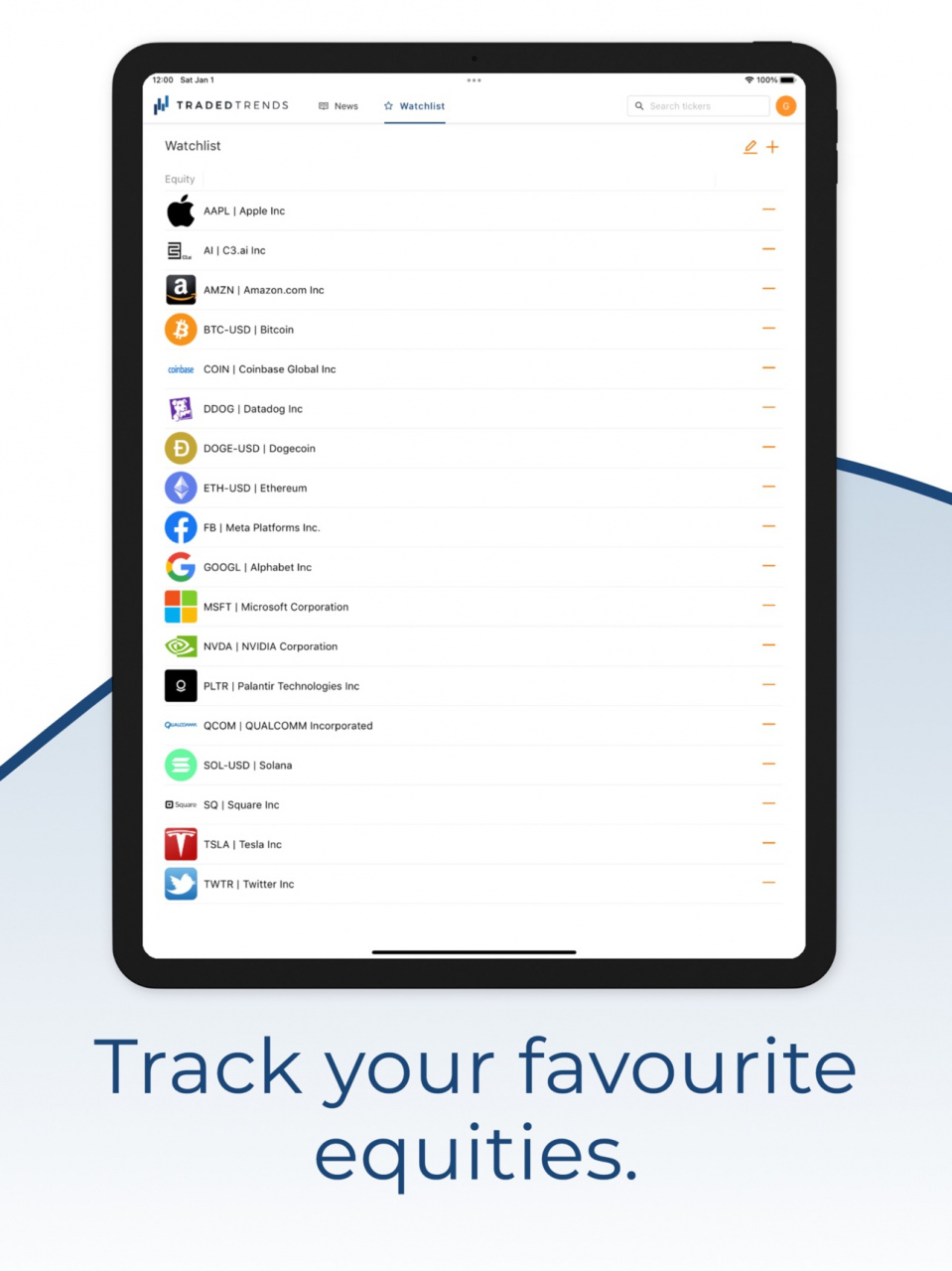TradedTrends | Financial News 1.0.4
Free Version
Publisher Description
Discover emerging finance trends, personalise your news feed, follow your favourite equities and access market insights. The market research platform at your fingertips.
*** “An awesome all round market research app for people who want to stay updated on financial news, and discover up-and-coming global themes” - Mia ***
Top Features
• Financial News: Stay up-to-date with the latest market events. Stocks, cryptos, index trackers, currencies, mutual funds, and other equities.
• Discovery: Identify emerging global investment themes and the key market players associated with them.
• Notifications: Receive interesting and up-to-date alerts on events which may impact the price of equities.
• Watchlist: Track your favourite equities and access your personalised news feed.
• Equity Analysis: View equity prices, news, analyst ratings, price targets and fundamental metrics.
• Market Interest: Quantify interest in an asset by comparing equity prices against the volume of keyword searches on search engines.
*** “Great app for viewing news related to my investments. The quality of articles is high, and I use it on a daily basis” - Noah ***
Why use TradedTrends
Studying the growth prospects of humanity can lead to fun, and very profitable investment strategies. By aggregating information from a wide range of sources, TradedTrends enables investors to create positive change by investing in the future that they wish to make a reality.
The metaverse, general artificial intelligence, universal basic income, cryptocurrencies, decentralised organisations, genome editing, brain-machine interfaces, space colonisation and so much more. The world we live in today would have been unimaginable a few decades ago. We are living in a golden age of technological progress - full of excitement, controversy, concern, and hope. Countless disruptive industries are emerging, each presenting new opportunities for growth - opportunities our platform can help you identify.
*** “My go-to tool when I'm exploring what stock or cryptocurrency to invest in next. Particularly useful for long-term investors.” - Rob ***
*** “Having an overview of all the equities I am interested in is very convenient when making my monthly investment decisions. It’s great that you can quickly compare key metrics of different equities.” - Eleanor ***
*** “Really enjoy comparing stock prices against google search trends data. Useful for understanding how much speculation an equity is clouded with - great feature!” - James ***
Feb 20, 2022
Version 1.0.4
• Introduced Notifications - users can now opt-in to receive notifications informing them of emerging financial events.
• Improved user onboarding process and various in-app UX fixes
About TradedTrends | Financial News
TradedTrends | Financial News is a free app for iOS published in the Accounting & Finance list of apps, part of Business.
The company that develops TradedTrends | Financial News is TradedTrends Limited. The latest version released by its developer is 1.0.4.
To install TradedTrends | Financial News on your iOS device, just click the green Continue To App button above to start the installation process. The app is listed on our website since 2022-02-20 and was downloaded 1 times. We have already checked if the download link is safe, however for your own protection we recommend that you scan the downloaded app with your antivirus. Your antivirus may detect the TradedTrends | Financial News as malware if the download link is broken.
How to install TradedTrends | Financial News on your iOS device:
- Click on the Continue To App button on our website. This will redirect you to the App Store.
- Once the TradedTrends | Financial News is shown in the iTunes listing of your iOS device, you can start its download and installation. Tap on the GET button to the right of the app to start downloading it.
- If you are not logged-in the iOS appstore app, you'll be prompted for your your Apple ID and/or password.
- After TradedTrends | Financial News is downloaded, you'll see an INSTALL button to the right. Tap on it to start the actual installation of the iOS app.
- Once installation is finished you can tap on the OPEN button to start it. Its icon will also be added to your device home screen.